SIX STEPS TO DESIGNING YOUR BUSINESS CARD
by W. Tom Kowalczuk
Februsary 20, 2011
Business cards represent your business and you have approximately 10 seconds for it to make an initial and hopefully lasting impression.
Are you saying one thing verbally, but your business card is telling a different story? For example, a contractor meets with a prospect and talks about the quality of their workmanship. He continues, telling about their years of experience and reliability. The contractor leaves behind a “homemade”, inkjet printed business card. The two messages clash.
Subject, main text of your business card!
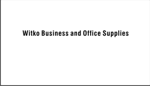
Make it bold and prominent. You want the prospect or customer to recognize and remember your company name.
It should be easy to read and draw attention without dominating the card. Designing your business card, the goal is to initiate memory retention and recall while separating your business from others in the field.
Your name on the business card

Your name is next with regards to importance. Again, it should be prominent, easy to read using a slightly smaller font than the company name. The reward for having a great, eye-catching, memorable, impressive, business card is increased sales.
Advertising line
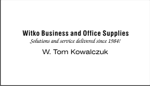
Create a unique phrase or “tagline” that represents your business, products and/or services. The best taglines are typically limited to four or five words – don’t get “wordy.”
The tagline is usually placed directly below the company name with the typestyle and font size smaller and of a different font than the company name. Use it on your business card, stationery, business forms, etc. We often do it in a script to suggest a personal statement regarding the company.
Contact Information
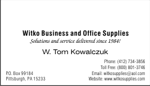
Contact information is vital, but only becomes necessary once a decision for more information is required. Keep the font small, legible and easy to read.
Brand recognition... the importance of a logo!

Think "Golden Arches" and instantly most people think "McDonalds". They can tell you what they sell, the menu, what the food tastes like, etc.
A logo can create a mental response, good or bad, every time the "BRAND" logo is seen.
Add the current tagline, "I'm Lovin it!", and you have a very powerful message. This didn't happen overnight and did cost millions of dollars. Apparently it was all worth it.
Color changes everything!

Promote your business in color, it emphasizes ideas and enhances a document. Color increases readership by 40%.
Colors have emotions attached to them. Red, for example, is the color of revolution, danger and anger. Use it when you want people to sit up and take notice. Color increases the desire to act by 30%.

Win the battle for customers! Gain a firmer foothold in the minds of prospects and customers. Use color association to implant your company's identity in the unconscious minds of your prospects and customers. Color increases ad recall by 20%.
Ideas sell 88% better, recognition increases up to 80% and invoices are paid 30% faster with the use of color.
The use of color makes good business sense!
Copyright © 2010 W. Tom Kowalczuk. All rights reserved.




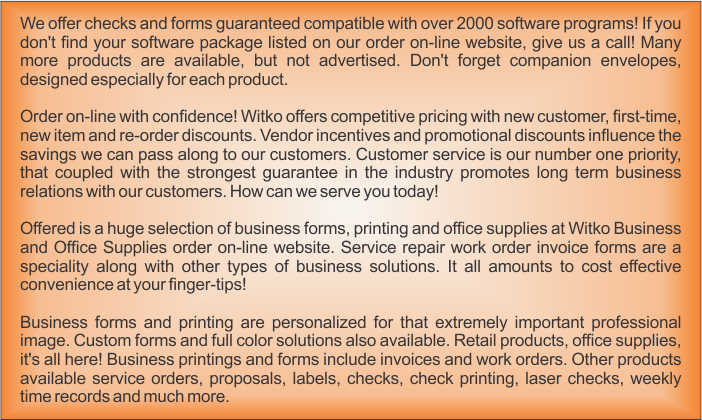
 Not the fastest means for placing an order but the option is available. Send to Hamco of W PA, 106 Rochester Rd, Westview, PA 15299
Not the fastest means for placing an order but the option is available. Send to Hamco of W PA, 106 Rochester Rd, Westview, PA 15299